2015 Update: If you're looking for ways to remove negative reviews from your Facebook page, prepare to be disappointed. Back when we originally published this article in 2013, you could easily remove Facebook reviews from your Facebook page using the steps outlined below. Unfortunately, this no longer works.
Your best option against negative reviews is to a) respond promptly to the negative review, and b) bury the negative review(s) with an abundance of fresh, positive reviews. You should make reviews a regular part of your customer communication process.
[RELATED: Why are customer reviews so important, and how can I get started today?]

Wondering how to remove the Reviews box/section from your Facebook Page? Although it's not super obvious, you can remove the Reviews box quite easily. Here's how:
1) Click "Edit Page"
2) Click "Update Page Info"
3) Click "Edit" on the right side of the "Address" line.
4) Under the map uncheck the box that states "Show this map on your Page and enable check-ins.".
5) Click "Save changes" and you are done!
The Reviews box/Section should now be removed from your Facebook Page.
At WebStrategies, Inc, we help businesses develop social media plans that get the results they're looking for. Learn more about how Social Media can help you achieve your business goals goals.
Do you have any Facebook tips for business you'd like to share? Let us know in the comments section below.
You may also be interested in ...
Can Social Media Have an Impact on Small Businesses and How?
Social Media Marketing for B2B Sales
Social Media Marketing – Making Daily Deals
How Social Media Plays in the Online Shopping/Buying Process


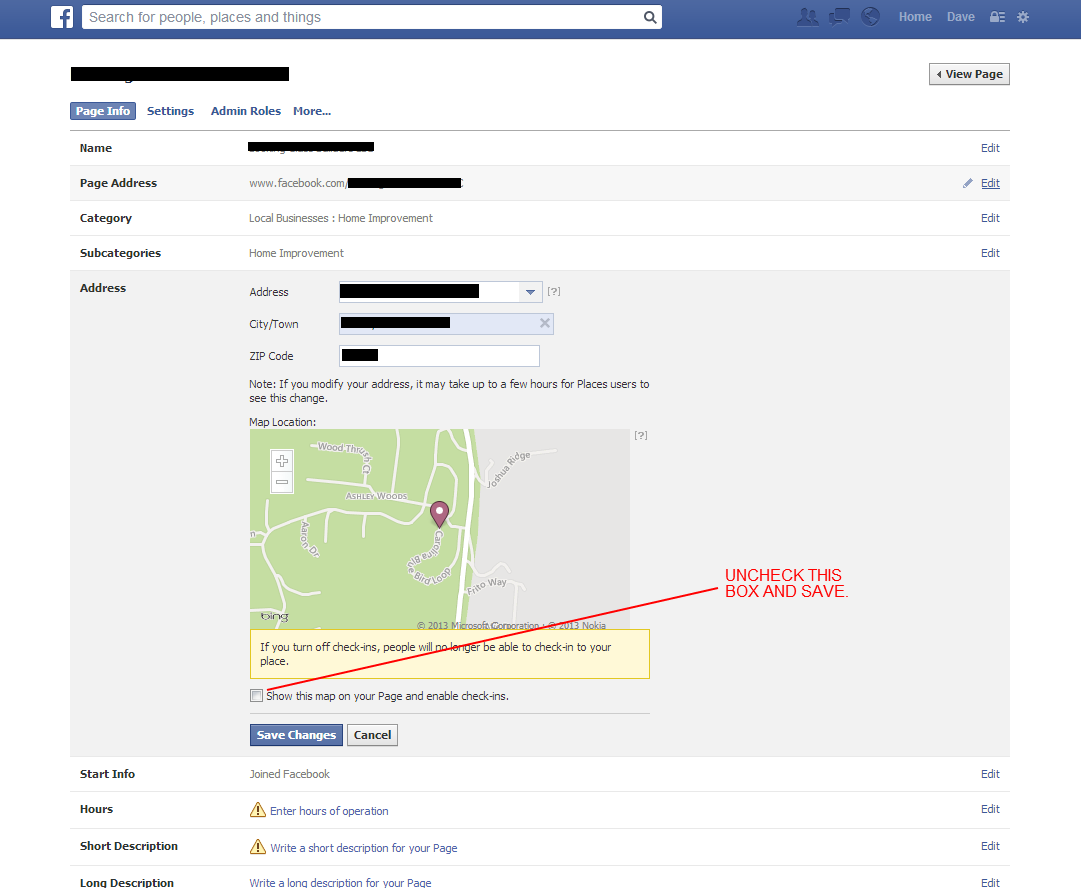




Agree, disagree, or just have something to add?
Leave a comment below.