One of the most prominent aspects of local SEO for credit unions is the use of Google My Business to accurately display information like name, address, and phone number to those who are searching for a credit union locally. This was once a tool that you could set up, optimize, and leave for a good amount of time barring any major updates; however, the COVID-19 pandemic has brought frequent updates to business availability throughout the country.
To make the process of updating information easier, Google My Business has been rolling out a series of updates throughout the last few months. The latest update is the addition of a “special hours” feature that credit unions can utilize to display hours that are separate from their branch’s lobby operating hours.
How this update affects credit unions
When managing a Google My Business account, ensuring that all of the information is accurate and reflective of what can be found on your website is critical. If the information listed is not accurate, not only will your members and prospective members searching for you in Google find incorrect information, it will also impact your rankings in local search results.
In the past, credit unions have struggled to find a way to include their drive-through hours in their Google My Business listing. Since Google only allowed businesses to display one set of hours, if the hours were not added to the listing automatically, there was no way to display this information.
As a result of the new update that Google has recently launched, credit unions can now add their drive-through hours or other special hours separate from their main operating hours listed on their profile.
Here is some of the optional information you can now display in Google My Business listings.
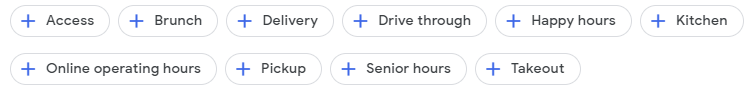
If you want to implement this feature on your credit union’s Google My Business profile, navigate to the same place that you would go to edit your listing. You should now see a list similar to the one pictured above where you can select “Drive through” and add your hours accordingly.
What to do if your drive-through hours were already listed
For some credit unions, drive-through hours were already being pulled from their website and implemented onto their Google My Business listing automatically before the new update rolled out.
If this is the case for your credit union, then you should not have to take any extra steps. However, we recommend that you take a brief look at your profile to be sure.
Interested in learning more about how your credit union can leverage Google My Business to its full potential and boost your presence in local search results? Take a look at some of the best local SEO strategies for credit unions.






Agree, disagree, or just have something to add?
Leave a comment below.